Replacement parts for your Polaris off-road vehicle can be identified and ordered using the parts finder. Note that you must be logged in to your government account to access the tool.
From the drop-down menu at the top of the screen, enter your vehicle information, including year, model, trim level and color to filter parts and accessories for your vehicle. You can also select a vehicle from your Garage or enter your Vehicle Identification Number (VIN). Select GO when completed.
In this example, we will search for a front tire from a model year 2022 Sportsman 570.
From the drop-down menu, select SPORTSMAN. Enter the model year and model.
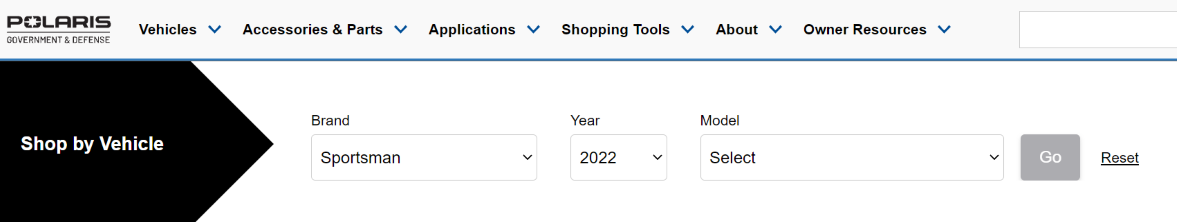
Once your information has been entered, you will only be shown products that are compatible with your vehicle.
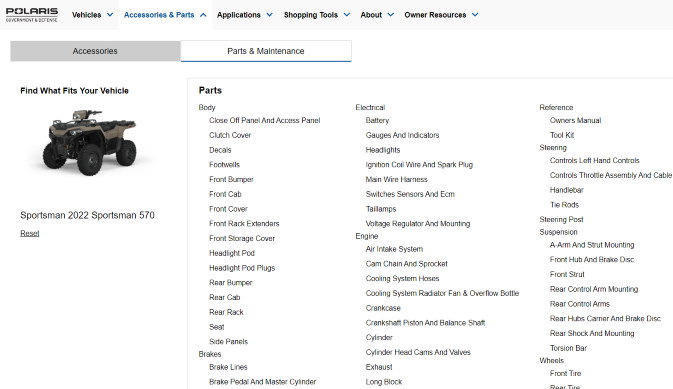
You then will be prompted to choose an assembly.
For example, lets say you want to find a new front tire. Scroll down to Wheels > Front Tires. Select the front tires assembly.

The front wheel assembly load, showing the part number for each component of the assembly.
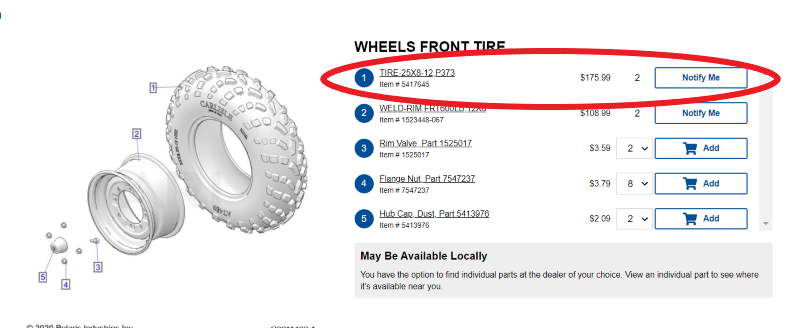
Here you can see the part number is 5417645 and it is out of stock online. The number next to the Add to Cart option is the quantity. Note that in our example, we must purchase a set of front tires, tires cannot be purchased separately. Select NOTIFY ME to be alerted when the part is back in stock.
Note that some parts can be ordered online, while others must be ordered through a dealer.
Your Polaris Dealer can also help you find the correct part for your vehicle. To find a dealer near you, use the Dealer Locator.
Note that some older parts displayed in the parts catalog no longer are available from Polaris. Contact your local Polaris Dealer for availability. Additionally, any item shown on the schematic comes as a unit of 1. If you need multiples of an item you must adjust the amount you order.
Warning: In order for work to be performed safely and correctly, many parts replacement procedures and repair procedures must be done by trained Polaris service technicians in a properly equipped shop. You must read the service manual and be familiar with the service procedures before starting the work. Certain procedures require the use of special tools that are not available to the general public, and your dealer will have to perform these procedures for you as necessary. If you have any doubt as to your ability to perform any of the procedures outlined in the service manual, contact an authorized Polaris Dealer for service. Procedures indicated to be performed by dealers only could void your warranty if performed incorrectly. The failure to follow correct procedures and use correct tools could result in serious injury or death.
Unless noted, trademarks are the property of Polaris Industries Inc.
© 2022 Polaris Industries Inc.






