Fuel type selection adjusts the ignition timing and fuel mapping of the snowmobile based on the type of fuel you use.
Models affected by Safety Recall S-24-01 must use the correct fuel type for the vehicle. For information on models affected by Safety Recall S-24-01 and selecting your fuel mode, read Snowmobile Safety Recall S-24-01. For models not affected, refer to your Owner’s Manual.
The procedure for changing the fuel type designation on the gauge of your Polaris snowmobile varies based on the type of gauge your vehicle is equipped with. Use the following procedures to change the fuel type designation. Refer to the fuel type selection label located inside the left side panel of your snowmobile.
Ten-Icon Digital Gauge
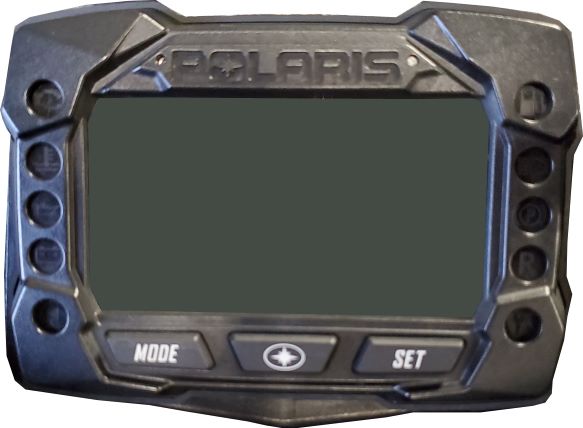
To change the fuel type on a digital gauge like the one shown above:
1. Start the engine.
2. Press and hold the center button with the Polaris logo to enter the Options Menu.
3. Press and release the MODE button until FUEL TYPE is displayed in the information display area.
When using 91 non-ethanol fuel, always select the 91 NON-ETHANOL setting. When using ethanol, MTBE or other forms of oxygenated gasoline, the fuel type must be changed to NON-PREMIUM/ETHANOL in the gauge. If you are unsure of your fuel purchase, use the NON-PREMIUM/ETHANOL mode.
Models affected by Safety Recall S-24-01 must use the correct fuel type for the vehicle. For information on models affected by Safety Recall S-24-01 and selecting your fuel mode, read Snowmobile Safety Recall S-24-01. For models not affected, refer to your Owner’s Manual.
4. Press and release the SET button to toggle through available options until the desired fuel type is displayed in the information display area.
5. To exit the Options Menu, press and release the MODE button until EXIT appears in the information display area.
6. Press and release the SET button to exit. The fuel type being displayed is the active fuel type.
7S Display
To change the fuel type on a 7S display (below), open the Badge Panel on the display. There are two ways to open the Badge Panel. Either press the Polaris icon (1) at the top of the touchscreen or use the Polaris button (2) on the right side of the display.
Open the CONTROLS TAB and then press the FUEL TYPE button.
There are two fuel options available. Choose the fuel description that best fits the fuel type in your vehicle's tank.
- NON-PREMIUM / ETHANOL
- 91 NON-ETHANOL
When the type of fuel in the tank is unknown, Polaris recommends setting the fuel selector feature to 87 ETHANOL mode.
Models affected by Safety Recall S-24-01 must use the correct fuel type for the vehicle. For information on models affected by Safety Recall S-24-01 and selecting your fuel mode, read Snowmobile Safety Recall S-24-01. For models not affected, refer to your Owner’s Manual.
Polaris Interactive Digital Display (PIDD)
To change the fuel type on a snowmobile featuring a Polaris Interactive Digital Display (pictured above):
1. Press Key 3 to access the Main Menu.
2. Press Key 4 to toggle down to System Settings. Press Key 3 to select.
3. Toggle to Vehicle Settings. Press Key 3 to select.
4. Toggle to Fuel Type. Press Key 3 to select.
5. Press Key 2 or Key 4 to toggle between the fuel types. When the screen displays the fuel type used in the fuel tank, press Key 3 to exit.
Models affected by Safety Recall S-24-01 must use the correct fuel type for the vehicle. For information on models affected by Safety Recall S-24-01 and selecting your fuel mode, read Snowmobile Safety Recall S-24-01. For models not affected, refer to your Owner’s Manual.
Six-Icon Instrument Cluster
To change the fuel type on a gauge like the one shown above:
1. Start the engine. Lock the parking brake.
2. Press and release the SELECT button (located on the gauge) or SET switch until FUEL is displayed in the lower section of the gauge. Depending on your model, the SET switch is located on the left handlebar (pictured below) or on the console.
3. Press and hold the SELECT button or SET switch until the desired fuel type is displayed in the center of the screen. Whenever using ethanol, MTBE or other forms of oxygenated gasolines, the fuel type designation setting must be changed to "Eth" in the gauge. When using 91 non-ethanol gasoline, always select the "91-non" setting. Whenever in doubt of your fuel purchase, use the "Eth" setting as a safeguard.
Models affected by Safety Recall S-24-01 must use the correct fuel type for the vehicle. For information on models affected by Safety Recall S-24-01 and selecting your fuel mode, read Snowmobile Safety Recall S-24-01. For models not affected, refer to your Owner’s Manual.
Round Gauge
To change the fuel type on a round gauge like the one shown above:
1. Start the engine.
2. Lock the parking brake.
3. Press and release the MODE button until "FUEL" is displayed in the lower section of the gauge, in the rider information center.
4. Press and hold the SET switch on the left handlebar (pictured below) until the desired fuel type is displayed in the center of the screen.
Whenever using ethanol, MTBE or other forms of oxygenated gasolines, the fuel type designation setting must be changed to "Eth" in the gauge. When using 91 non-ethanol gasoline, always select the "91-non" setting. Whenever in doubt of your fuel purchase, use the "Eth" setting as a safeguard.
Models affected by Safety Recall S-24-01 must use the correct fuel type for the vehicle. For information on models affected by Safety Recall S-24-01 and selecting your fuel mode, read Snowmobile Safety Recall S-24-01. For models not affected, refer to your Owner’s Manual.
Fuel Resistor Equipped Snowmobiles (2012 and earlier)
For those snowmobiles where the fuel type is not selectable on the dash, they may be equipped with a fuel resistor. This feature allows the engine controller to select the proper operating software based on the type of fuel being used.
The ECU fuel designation connector must have the "NON-ETHANOL 160 OHM" resistor installed when using non-ethanol gasoline.
When using ethanol, MTBE, or other forms of oxygenated gasoline, the "10% ETHANOL 24 OHM" resistor must be connected.
Whenever in doubt of your fuel purchase, use the "10% ETHANOL 24 OHM" resistor as a safeguard.
The resistor is installed into the wiring harness on the left side of the snowmobile just above the top of the oil bottle.
NOTICE: Engine damage may occur if ethanol fuel is used while the non-ethanol fuel resistor is installed. The check engine light may also display in this condition as this could cause detonation.
Other Snowmobiles
For fuel selection processes on snowmobiles without a gauge or that are not listed in this article, refer to your Owner's Manual.
For more information, see your authorized Polaris Dealer. To find a dealer near you, use the Dealer Locator.
Maintenance tips, procedures and specifications can be found in your Owner's Manual.
To find diagrams and replacement part numbers, use the online parts catalog.
Unless noted, trademarks are the property of Polaris Industries Inc.
© 2024 Polaris Industries Inc.






